Emplifi Live Commerce API v1
Scroll down for code samples, example requests and responses. Select a language for code samples from the tabs above or the mobile navigation menu.
The REST API allows you to integrate Live Commerce into your app, website or CRM. It’s been designed to share Emplifi Live Commerce core functionalities.
Base URLs:
Authentication
- API Key (api_key_header)
- Parameter Name: api-key, in: header. Generated and managed using the LiveCommerce portal, it's the authentication key required on every endpoint to allow the request. 401 error code is returned if not present or mismatching.
LiveAdvisor Availability
check for a specific live advisor availability
Code samples
# You can also use wget
curl -X GET https://sandbox.goinstore.com/gis/rest/api/v1/live-advisor/direct/{alias}/is-available \
-H 'Accept: application/json' \
-H 'api-key: API_KEY'
GET https://sandbox.goinstore.com/gis/rest/api/v1/live-advisor/direct/{alias}/is-available HTTP/1.1
Host: sandbox.goinstore.com
Accept: application/json
const headers = {
'Accept':'application/json',
'api-key':'API_KEY'
};
fetch('https://sandbox.goinstore.com/gis/rest/api/v1/live-advisor/direct/{alias}/is-available',
{
method: 'GET',
headers: headers
})
.then(function(res) {
return res.json();
}).then(function(body) {
console.log(body);
});
import requests
headers = {
'Accept': 'application/json',
'api-key': 'API_KEY'
}
r = requests.get('https://sandbox.goinstore.com/gis/rest/api/v1/live-advisor/direct/{alias}/is-available', headers = headers)
print(r.json())
<?php
require 'vendor/autoload.php';
$headers = array(
'Accept' => 'application/json',
'api-key' => 'API_KEY',
);
$client = new \GuzzleHttp\Client();
// Define array of request body.
$request_body = array();
try {
$response = $client->request('GET','https://sandbox.goinstore.com/gis/rest/api/v1/live-advisor/direct/{alias}/is-available', array(
'headers' => $headers,
'json' => $request_body,
)
);
print_r($response->getBody()->getContents());
}
catch (\GuzzleHttp\Exception\BadResponseException $e) {
// handle exception or api errors.
print_r($e->getMessage());
}
// ...
GET /gis/rest/api/v1/live-advisor/direct/{alias}/is-available
check for a specific live advisor availability by specifying the alias for the advisor of interest.
Parameters
| Name | In | Type | Required | Description |
|---|---|---|---|---|
| alias | path | string | true | alias of the live advisor. |
Example responses
200 Response
{
"availability": "AVAILABILITY_UNKNOWN"
}
Responses
| Status | Meaning | Description | Schema |
|---|---|---|---|
| 200 | OK | ok | AdvisorAvailableResponse |
| 400 | Bad Request | Bad Request. Check response body for extra details. | None |
| 401 | Unauthorized | Unauthorized. The api-key is either disabled or not valid. | None |
| 403 | Forbidden | Forbidden. The api-key is not authorized to access the requested resource. | None |
| 404 | Not Found | Not Found | None |
| 500 | Internal Server Error | Server error. Some error occurred on server side, no action is required on client. | None |
check availability via multi-level priorities
Code samples
# You can also use wget
curl -X POST https://sandbox.goinstore.com/gis/rest/api/v1/live-advisor/multi-level/any-available \
-H 'Content-Type: application/json' \
-H 'Accept: application/json' \
-H 'api-key: API_KEY'
POST https://sandbox.goinstore.com/gis/rest/api/v1/live-advisor/multi-level/any-available HTTP/1.1
Host: sandbox.goinstore.com
Content-Type: application/json
Accept: application/json
const inputBody = '{
"required-routing-keys": [
"string"
],
"operator": "AND",
"optional-routing-keys": [
"string"
]
}';
const headers = {
'Content-Type':'application/json',
'Accept':'application/json',
'api-key':'API_KEY'
};
fetch('https://sandbox.goinstore.com/gis/rest/api/v1/live-advisor/multi-level/any-available',
{
method: 'POST',
body: inputBody,
headers: headers
})
.then(function(res) {
return res.json();
}).then(function(body) {
console.log(body);
});
import requests
headers = {
'Content-Type': 'application/json',
'Accept': 'application/json',
'api-key': 'API_KEY'
}
r = requests.post('https://sandbox.goinstore.com/gis/rest/api/v1/live-advisor/multi-level/any-available', headers = headers)
print(r.json())
<?php
require 'vendor/autoload.php';
$headers = array(
'Content-Type' => 'application/json',
'Accept' => 'application/json',
'api-key' => 'API_KEY',
);
$client = new \GuzzleHttp\Client();
// Define array of request body.
$request_body = array();
try {
$response = $client->request('POST','https://sandbox.goinstore.com/gis/rest/api/v1/live-advisor/multi-level/any-available', array(
'headers' => $headers,
'json' => $request_body,
)
);
print_r($response->getBody()->getContents());
}
catch (\GuzzleHttp\Exception\BadResponseException $e) {
// handle exception or api errors.
print_r($e->getMessage());
}
// ...
POST /gis/rest/api/v1/live-advisor/multi-level/any-available
Check for live advisor availability using multi-level priorities. (read-only operation)
Body parameter
{
"required-routing-keys": [
"string"
],
"operator": "AND",
"optional-routing-keys": [
"string"
]
}
Parameters
| Name | In | Type | Required | Description |
|---|---|---|---|---|
| body | body | AdvisorAvailableMultiLevelRequest | false | none |
| » required-routing-keys | body | [string] | false | optional parameter, if missing an empty array is assumed. If present, represents the list of routing keys used to determine the advisors to consider for the availability. If present, only advisors configured with one or all (depending on the operator) the keys will be considered. |
| » operator | body | string | false | optional parameter, if missing AND is assumed. Represents wheter the required keys are ALL required (AND operator) or just ANY of them (OR operator). |
| » optional-routing-keys | body | [string] | false | optional parameter, if missing an empty array is assumed. If present, represents the list of routing keys used to determine the advisors to consider for the availability. In this case the advisor is only preferred over others if has any of the keys from this list. |
Enumerated Values
| Parameter | Value |
|---|---|
| » operator | AND |
| » operator | OR |
Example responses
200 Response
{
"availability": "AVAILABILITY_UNKNOWN"
}
Responses
| Status | Meaning | Description | Schema |
|---|---|---|---|
| 200 | OK | ok | AdvisorAvailableResponse |
| 400 | Bad Request | Bad Request. Check response body for extra details. | None |
| 401 | Unauthorized | Unauthorized. The api-key is either disabled or not valid. | None |
| 403 | Forbidden | Forbidden. The api-key is not authorized to access the requested resource. | None |
| 404 | Not Found | Not Found | None |
| 500 | Internal Server Error | Server error. Some error occurred on server side, no action is required on client. | None |
Schemas
AdvisorAvailableResponse
{
"availability": "AVAILABILITY_UNKNOWN"
}
Represents the availability of the live advisors. AVAILABILITY_UNKNOWN should never occur unless of service errors.
Properties
| Name | Type | Required | Restrictions | Description |
|---|---|---|---|---|
| availability | string | false | none | none |
Enumerated Values
| Property | Value |
|---|---|
| availability | AVAILABILITY_UNKNOWN |
| availability | AVAILABLE |
| availability | NOT_AVAILABLE |
AdvisorAvailableMultiLevelRequest
{
"required-routing-keys": [
"string"
],
"operator": "AND",
"optional-routing-keys": [
"string"
]
}
Request body for the multi-level availability algorithm.
Properties
| Name | Type | Required | Restrictions | Description |
|---|---|---|---|---|
| required-routing-keys | [string] | false | none | optional parameter, if missing an empty array is assumed. If present, represents the list of routing keys used to determine the advisors to consider for the availability. If present, only advisors configured with one or all (depending on the operator) the keys will be considered. |
| operator | string | false | none | optional parameter, if missing AND is assumed. Represents wheter the required keys are ALL required (AND operator) or just ANY of them (OR operator). |
| optional-routing-keys | [string] | false | none | optional parameter, if missing an empty array is assumed. If present, represents the list of routing keys used to determine the advisors to consider for the availability. In this case the advisor is only preferred over others if has any of the keys from this list. |
Enumerated Values
| Property | Value |
|---|---|
| operator | AND |
| operator | OR |